Show Region server behavior
This server behavior is applied against a display region on the page and checks against a rule configured using the Access Rules Manager to determine if the current user logged in has sufficient access rights to view that content. If so, the region is displayed; if not, it is not included when the page is rendered by the server and sent to the end user.
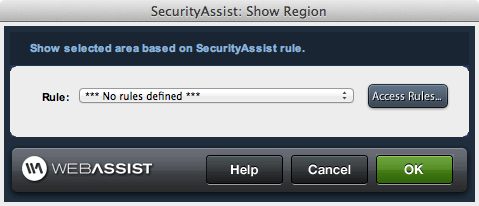
Rule: Specifies the rule that determines if the highlighted region is to be displayed or not.
Rules manager: Opens the Access Rules Manager to administer the rules configured for the current site.
Access
To access the Show Region server behavior:- Select the display region to be managed
- Go to the Server Behaviors panel, click the Plus button (+), and select WebAssist > SecurityAssist > Show Region
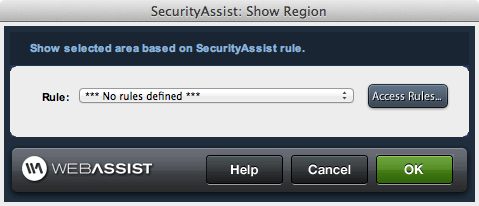
Rule: Specifies the rule that determines if the highlighted region is to be displayed or not.
Rules manager: Opens the Access Rules Manager to administer the rules configured for the current site.