Access Rules Manager
Rules are the basis for determining accessing to content using SecurityAssist. Rules define the criteria that determines access, and are compared to available user information based on authentication to determine the level of access specific to a given user.
Once defined, rules are applied to regions within pages using data bindings or the Show Region server behavior, to individual pages using the Page Access server behavior, or to multiple pages using the Access Pages Manager.
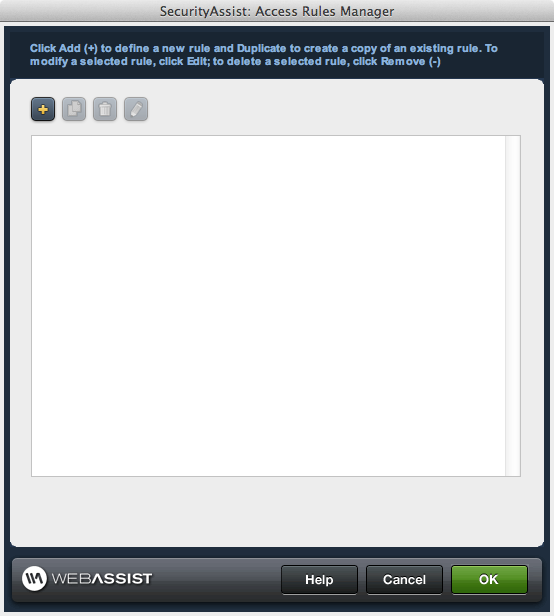
The following interface details the configuration of a new rule. The edit interface contains the same configuration parameters.

Name: Specifies the name of the rule.
Conditions: Specifies the conditions that must be satisfied for the rule to take effect.
Allow/Restrict: Determines if the rule is allowing or restricting access based on the condition defined. If both Allow and Restrict conditions are used, all Restrict conditions must be evaluated before the Allow condition. Only one true Allow statement is permitted per rule.
Value: For a selected condition, specifies the value that is evaluated. This value can be specified statically, or can be retrieved from a dynamic source using the available data bindings.
Criteria: Defines the criteria used to evaluate the specified value. Available options are:
Once defined, rules are applied to regions within pages using data bindings or the Show Region server behavior, to individual pages using the Page Access server behavior, or to multiple pages using the Access Pages Manager.
Access
To access the Access Rules Manager, go to WebAssist > SecurityAssist > Manage Site Access > Access Pages Manager...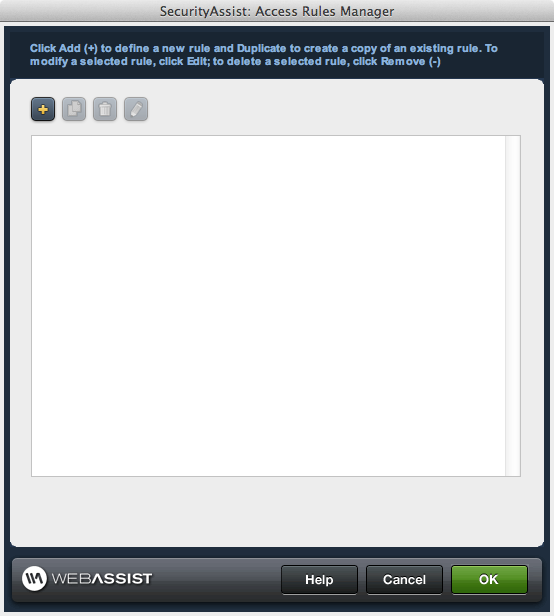
| : | Opens the Define New Access Rule user interface to specify a new rule. | |
| : | Duplicates an existing rule selected in the list of available rules. | |
| : | Removes a selected rule from the list of available rules. | |
| : | Opens the Edit Access Rule user interface to edit an existing rule selected in the list of available rules. |
The following interface details the configuration of a new rule. The edit interface contains the same configuration parameters.

Name: Specifies the name of the rule.
Conditions: Specifies the conditions that must be satisfied for the rule to take effect.
| : | Adds a new condition to be configured to the list of defined conditions. | |
| : | Removes a selected condition from the list of defined conditions. | |
| : | Duplicates a selected condition to use as a template for a new condition. | |
| : | Moves a selected condition up or down one spot in its relative position within the list. | |
Allow/Restrict: Determines if the rule is allowing or restricting access based on the condition defined. If both Allow and Restrict conditions are used, all Restrict conditions must be evaluated before the Allow condition. Only one true Allow statement is permitted per rule.
Value: For a selected condition, specifies the value that is evaluated. This value can be specified statically, or can be retrieved from a dynamic source using the available data bindings.
Criteria: Defines the criteria used to evaluate the specified value. Available options are:
- = : equals
- <> : does not equal
- < : less than
- <= : less than or equal to
- > : greater than
- >= : greater than or equal to
- In group: Evaluates if a user is part of a defined access group. Access groups are managed using the Access Groups Manager, and a session variable is used to specify the access level for a given user as it is defined in the database. More information on group management can be found in Access Groups Manager.