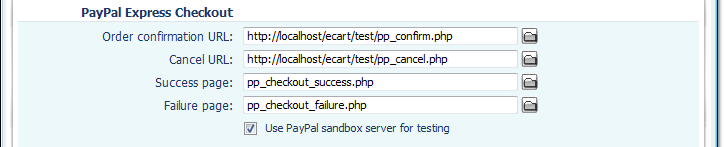Specify pages to create
The final step of the Checkout Wizard allows you to specific site-specific details and will present all the pages that will be created by eCart based on your specifications throughout the wizard.
When you click Finish on this page, the eCart Checkout Wizard will close and your pages will be created. This can time some time, and it is important that you do not try to use Dreamweaver until the process is complete. This will be indicated by the eCart Object panel.
Site
The information in the site section is based on the information defined for this Dreamweaver site.
- Site address: The domain the site is hosted at. This provides the root from which redirect URL's can be appropriately referenced for service providers (gateways, shipping) posting information back to your site.
- Local folder: The location where you are developing the pages locally. Provides context for links between pages that are generated.
- Template: If your site uses a template for its pages, you may select from available templates to be used for the new pages created by the wizard.
- Editable region: The location in the template specified above where the display content generated on the page should be inserted. This is typically a "main content" region.
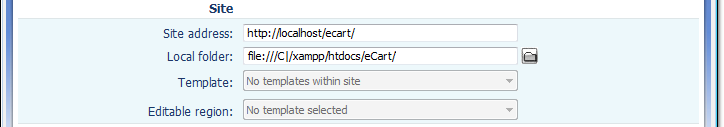
Checkout
- Checkout page: The page that contains the checkout form the customer fills out with their billing information to complete the transaction.
- Order confirmation page: A secondary page after submitting a completed checkout form with all required billing information. Allows the user to review data prior to final submission to the gateway.
- Success redirect URL: When using a local checkout service, this is the page that is redirected to upon confirmation that the transaction has processed successfully.
- Failure redirect URL: When using a local checkout service, this is the page that is redirected to upon confirmation that the transaction has NOT processed successfully.
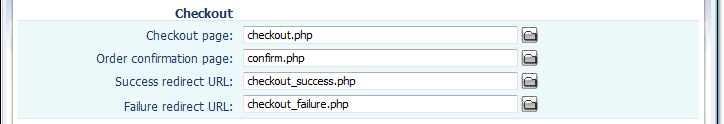
Shipping
- Failure redirect URL: If a shipping service has been enabled, this option allows you to configure a redirect page if the shipping rate request is unsuccessful.
PayPal Express Checkout
- This section is only applicable if the Express Checkout service has been enabled during the prior configuration process. This service has functionality specific to its process that requires its own page set to manage the processing component of checkout.
- Order confirmation URL: When Express Checkout is selected by a customer as a payment option, this is the page after logging in to PayPal that gives the customer an opportunity to review their order prior to completing the transaction.
- Cancel URL: The redirect location the customer is sent to if they decide to cancel the transaction prior to completing payment during the log in process on PayPal's site.
- Success page: When using the Express Checkout service, this is the page that is redirected to upon confirmation that the transaction has processed successfully.
- Failure page: When using the Express Checkout service, this is the page that is redirected to upon confirmation that the transaction has NOT processed successfully.
Note: For more information on using the PayPal Sandbox for testing your checkout process, please refer to PayPal's developer center.