Editor Settings - General tab
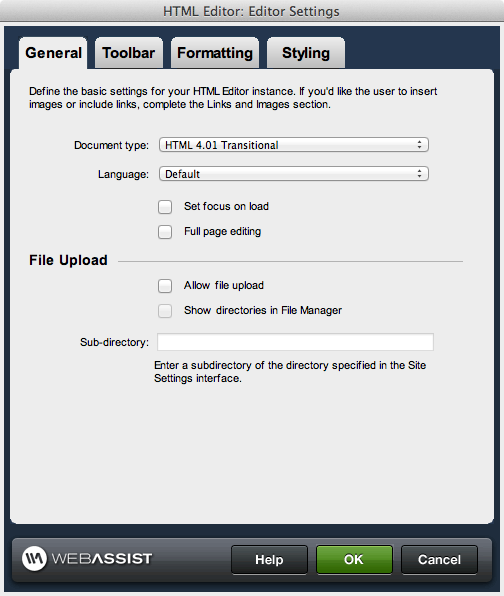 |
Document type: Selects the doctype to be used for the content within the editor.* Language: Select the language to use within the editor tooltips and dialogs.**Set focus on load: When checked, sets the cursor within the editor when the page loads. Full page editing: When checked, configures the editor to handle content for entire pages, rather than fragments of pages. File UploadAllow file upload: When enabled, the file upload functionality will be enabled within the HTML Editor instance. Show directories in File Manager: If selected, this will include the Directories panel within the File Manager allowing the user to navigate between subdirectories. Sub-directory: Enter a subdirectory for this file manager instance. If you have not configured the Site Settings yet, you will be prompted to do so before completing the HTML Editor interface.
|
*More information regarding doctypes can be found at the W3C website:
- XHTML 1.1 (http://www.w3.org/TR/xhtml11/)
- XHTML 1.0 Strict (http://www.w3.org/TR/xhtml1/)
- XHTML 1.0 Transitional (http://www.w3.org/TR/xhtml1/)
- HTML 4.0.1 Strict (http://www.w3.org/TR/html4/)
- HTML 4.0.1 Transitional (http://www.w3.org/TR/html4/)
**Available language options include: default (default selection), Afrikaans, Arabic, Bulgarian, Bengali/Bangla, Bosnian, Catalan, Czech, Danish, German, Greek, English, English (Australia), English (Canadian), English (United Kingdom), Esperanto, Spanish, Estonian, Basque, Persian, Finnish, Faroese, French, Galician, Hebrew, Hindi, Croatian, Hungarian, Italian, Japanese, Khmer, Korean, Lithuanian, Latvian, Mongolian, Malay, Norwegian Bokmal, Dutch, Norwegian, Polish, Portuguese (Portugal), Portuguese (Brazil), Romanian, Russian, Slovak, Slovenian, Serbian (Cyrillic), Serbian (Latin), Swedish, Thai, Turkish, Ukrainian, Vietnamese, Chinese Traditional, Chinese Simplified