Phone Number
The Phone Number validation checks the contents of a specified server variable to determine that no characters entered are text, and the correct number of characters are entered. Special characters are allowed to let the user format the number using parentheses or similar notation when entering a phone number. It can also be configured to allow blank entries.
The validation accepts United States domestic formats of 7, 10, or 11 characters, unless configured to force area code entry, in which case it will only allow entries 10 characters in length. If configured to allow international numbers, it will allow all entries greater than 4 characters in length that do not contain text. Spaces are not included in the character count.
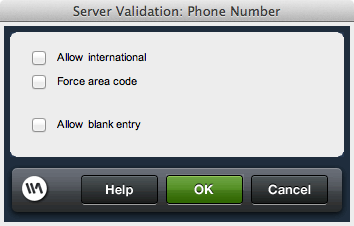
Set the configuration options and click OK to complete configuration of the validation within the Server Validation dialog.
The following options are available for configuration of the Phone Number validation:
The validation accepts United States domestic formats of 7, 10, or 11 characters, unless configured to force area code entry, in which case it will only allow entries 10 characters in length. If configured to allow international numbers, it will allow all entries greater than 4 characters in length that do not contain text. Spaces are not included in the character count.
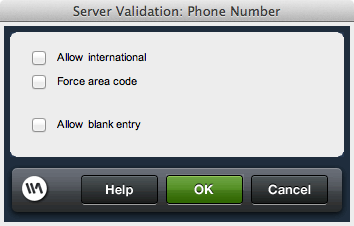
Set the configuration options and click OK to complete configuration of the validation within the Server Validation dialog.
The following options are available for configuration of the Phone Number validation:
- Allow international: Select whether international phone number entries are allowed or not.
- Force area code: Select whether entries require an area code or not. If you have allowed international numbers, this feature is disabled.
- Allow blank entry: configures the validation to allow blank entries or not allow them.