Number
The Number validation checks the contents of a specified server variable to determine if all characters entered are numeric, aside from commas and decimals used for formatting. It can also be configured to accept a specific numeric range. In addition, the number of decimal places accepted can be specified. The validation can also be configured to accept blank entries.
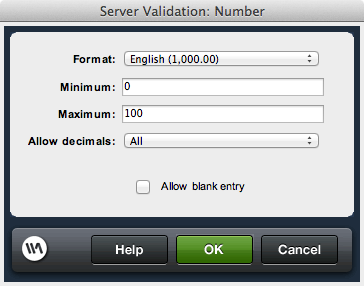
Set the configuration options and click OK to complete configuration of the validation within the Server Validation dialog.
The following options are available for configuration of the Number validation:
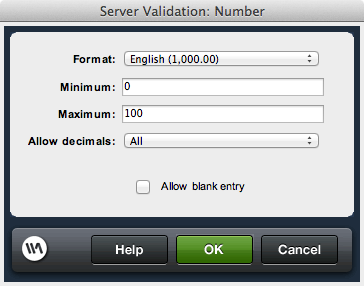
Set the configuration options and click OK to complete configuration of the validation within the Server Validation dialog.
The following options are available for configuration of the Number validation:
- Format: Select the standard by which numbers are formatted for your region. Available formats are:
- English (1,000.00)
- European (1.000,00)
- International (1 000,00)
- Minimum: Enter the minimum value accepted by the validation. Leave this field blank if you are not checking for values within a selected range. Values should be entered using the numeric formatting standard used by your computer (e.g. 1,000.00).
- Maximum: Enter the maximum value accepted by the validation. Leave this field blank if you are not checking for values within a selected range. Values should be entered using the numeric formatting standard used by your computer (e.g. 1,000.00).
- Allow decimals: Select whether the validation should check for a maximum number of decimal places. Available options are:
- All
- 0
- 1
- 2
- 3
- 4
- 5
- 6
- Allow blank entry: configures the validation to allow blank entries or not allow them.