Entry Length
The Entry Length validation checks the contents of a specified server variable to determine if the total character count is within an acceptable range. This includes any whitespace preceding or trailing the first and last visible characters. It can also be configured to accept blank entries.
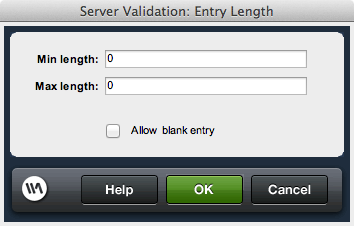
Set the configuration options and click OK to complete configuration of the validation within the Server Validation dialog.
The following options are available for configuration of the Entry Length validation:
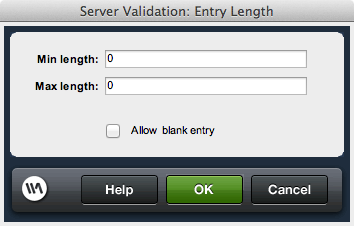
Set the configuration options and click OK to complete configuration of the validation within the Server Validation dialog.
The following options are available for configuration of the Entry Length validation:
- Min length: Enter the minimum number of characters accepted by the validation.
This field cannot be left blank. Entering a value of 0 specifies that no minimum number of characters is checked against. - Max length: Enter the maximum number of characters accepted by the validation.
This field cannot be left blank. Entering a value of 0 specifies that no maximum number of characters is checked against. - Allow blank entry: configures the validation to allow blank entries or not allow them.