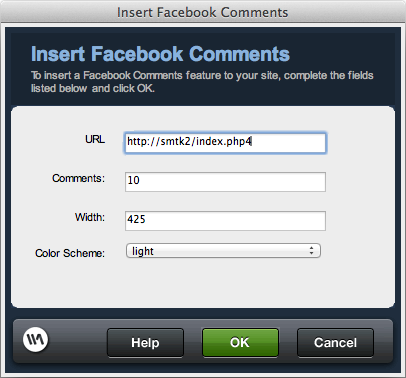Inserting a Facebook Comments Feature
The Facebook Comments feature will allow your site's visitors to add comments to your pages. Using their Facebook accounts, your site visitors will be able to comment on the page, which can be posted on their facebook wall, and also create a discussion on your website. This is a great feature for product detail pages or blogs/news websites.
- Place your cursor on your page where you wish the Facebook Comments feature to be inserted.
- In the Unique ID field, enter the unique ID for the page, (or the URL for the page) being commented on, or use the lightning bolt option to specify a value dynamically.
- In the Comments field, enter the number of comments you wish to appear where you insert this feature.
- In the Width field, enter the desired width of the comments feature.
- Choose the desired Color Scheme from the Color Scheme dropdown.