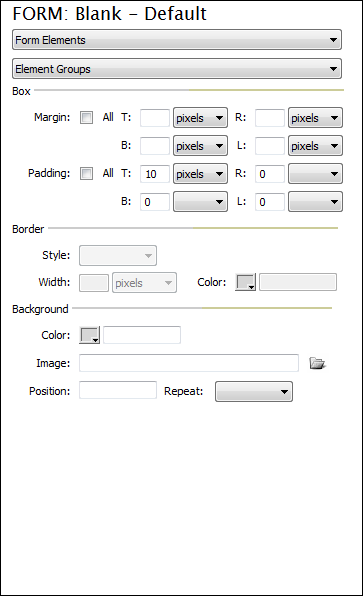Customizing Design: Element Groups
This interface allows you to customize the appearance of each element group.
BoxMargin All: Select this checkbox if you wish Top, Bottom, Right and Left to use the same setting. T (Top): Enter the value for the Top margin. R (Right): Enter the value for the Right margin. B (Bottom): Enter the value for the Bottom margin. L (Left): Enter the value for the Left margin. PaddingAll: Select this checkbox if you wish Top, Bottom, Right and Left to use the same setting. T (Top): Enter the value for the Top padding. R (Right): Enter the value for the Right padding. B (Bottom): Enter the value for the Bottom padding. L (Left): Enter the value for the Left padding. --------------------------------------------------------------- BorderStyle: Choose the border style for your element groups. Width: Specify a width and units for the borders. Color: Using the color picker or enter a desired hexadecimal color value for the border. --------------------------------------------------------------- BackgroundColor: Using the color picker or enter a desired hexadecimal color value for the background. Image: Click browse to select a background image to be used with your element groups. Position: Choose a position for the selected background image. Repeat: Choose a repeat value for the background image. |
|