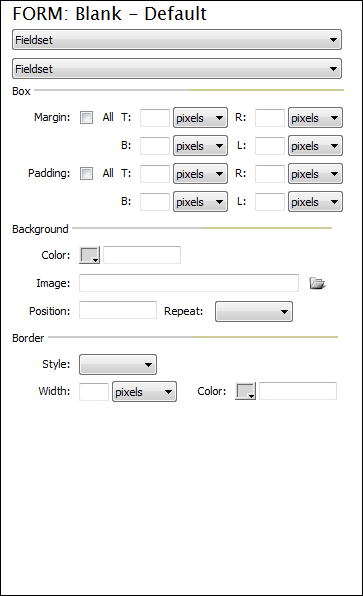Customizing Design: Fieldset
This interface allows you to customize the appearance of each fieldset. To further breakdown what part of the fieldset is being customized, choose the appropriate option from the second menu list.
BoxMargin All: Select this checkbox if you wish Top, Bottom, Right and Left to use the same setting. T (Top): Enter the value for the Top margin. R (Right): Enter the value for the Right margin. B (Bottom): Enter the value for the Bottom margin. L (Left): Enter the value for the Left margin. PaddingAll: Select this checkbox if you wish Top, Bottom, Right and Left to use the same setting. T (Top): Enter the value for the Top padding. R (Right): Enter the value for the Right padding. B (Bottom): Enter the value for the Bottom padding. L (Left): Enter the value for the Left padding. --------------------------------------------------------------- BackgroundColor: Using the color picker or enter a desired hexadecimal color value for the background. Image: Click browse to select a background image to be used with your form. Position: Choose a position for the selected background image. Repeat: Choose a repeat value for the background image. --------------------------------------------------------------- BorderStyle: Choose the border style for your fieldsets. Width: Specify a width and units for the borders. Color: Using the color picker or enter a desired hexadecimal color value for the border. |
|