Email Object Settings
The Email Object tab allows you to select the email object type. Depending on your email server settings, you may need to choose the appropriate email object and specify the necessary settings. However, for most hosting providers, you can leave these settings blank to use the default settings, and your emails will send properly.
To specify email object settings, choose the appropriate option from the Email object menu, and specify the details.
Note: If you are unsure about the settings to enter here, and the default options did not send your email correctly, contact your hosting provider for the correct settings to use.
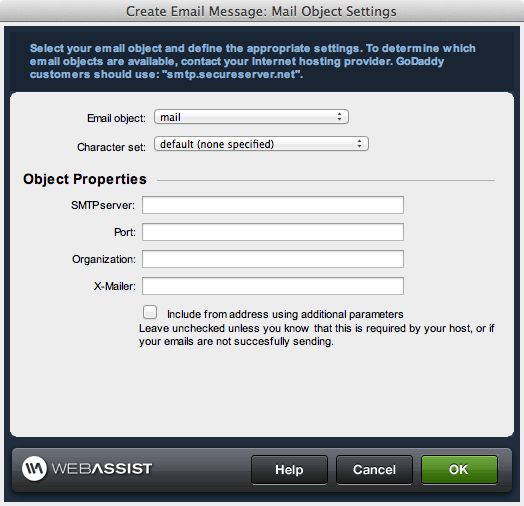
Reference
SMTP server:
This is the name of the SMTP server used by the object to distribute the generated email.Valid entries for this include:
- ip address (e.g. 192.168.0.1)
- domain name (e.g. mail. server.com)
- server name, if recognized within your network
Port
This specifies the designated port on the computer which the email object will use to send email. The default is 25 and will work for most configurations.Return Path:
Sets this header to contain definitive information about the email address and route back to the message's originator. Not required.Organization
Sets the value for the Organization header class of the email. Not required.X-Mailer
Sets the header that describes the mailer program that was used to create this message. Not required.
Note: For more information and support for the Mail object, please refer to:
http://us3.php.net/mail
PEAR Mail using SMTP
The following information is required for configuring your email application to use the PEAR mail object:Authenticate
Determines whether to use authentication or not. Default if not given is false.Username and Password
These fields allow you to specify a username and password to access the SMTP server for use by the mail object. Restricting SMTP access provides security against outside sources sending mail through your server. Only enabled if Authenticate is selected.Path to PEAR:
The installation location of PEAR within the context of your webserver.SMTP Server
This is the name of the SMTP server used by the object to distribute the generated email.Valid entries for this include:
- ip address (e.g. 192.168.0.1)
- domain name (e.g. mail. server.com)
- server name, if recognized within your network
Port
This specifies the designated port on the computer which the email object will use to send email. The default is 25 and will work for most configurations.Return Path:
Sets this header to contain definitive information about the email address and route back to the message's originator. Not required.Organization
Sets the value for the Organization header class of the email. Not required.X-Mailer
Sets the header that describes the mailer program that was used to create this message. Not required.Note: For more information and support for the PEAR Mail object, please refer to:
http://pear.php.net/package/Mail